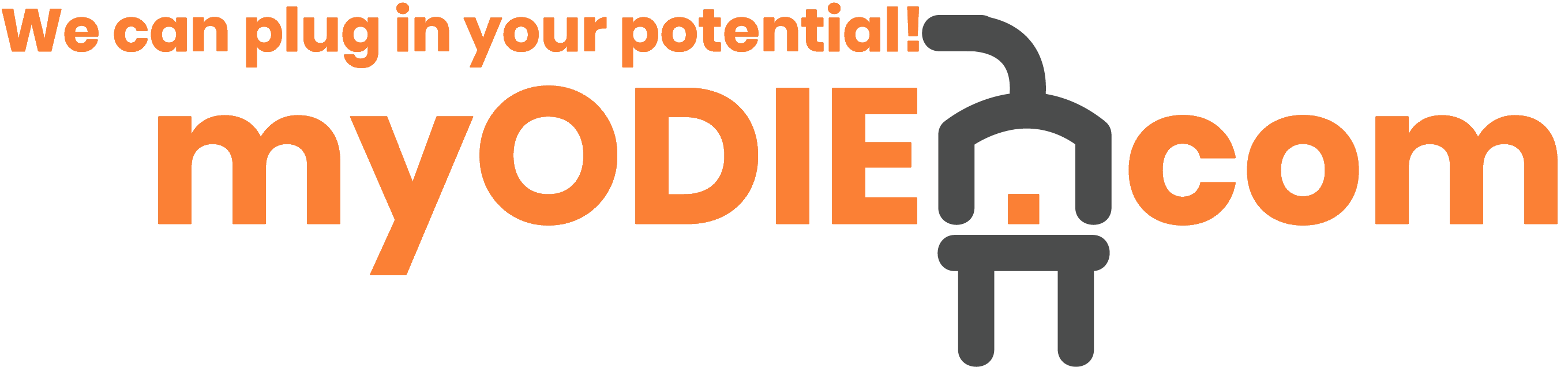IDENTIFY UNSECURE ENTRY POINTS TO YOU NETWORK
PREVENT MISHAPS WITH CONTINUOUS VULNERABILTIY SCANNING

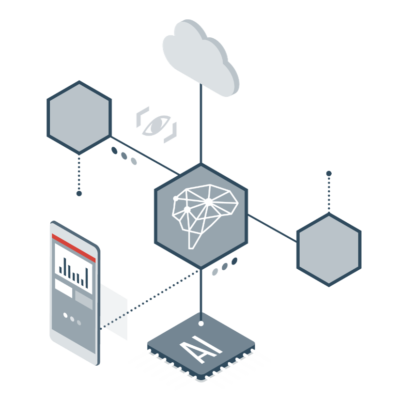
VULNERABILITY MANAGEMENT LIFECYCLE
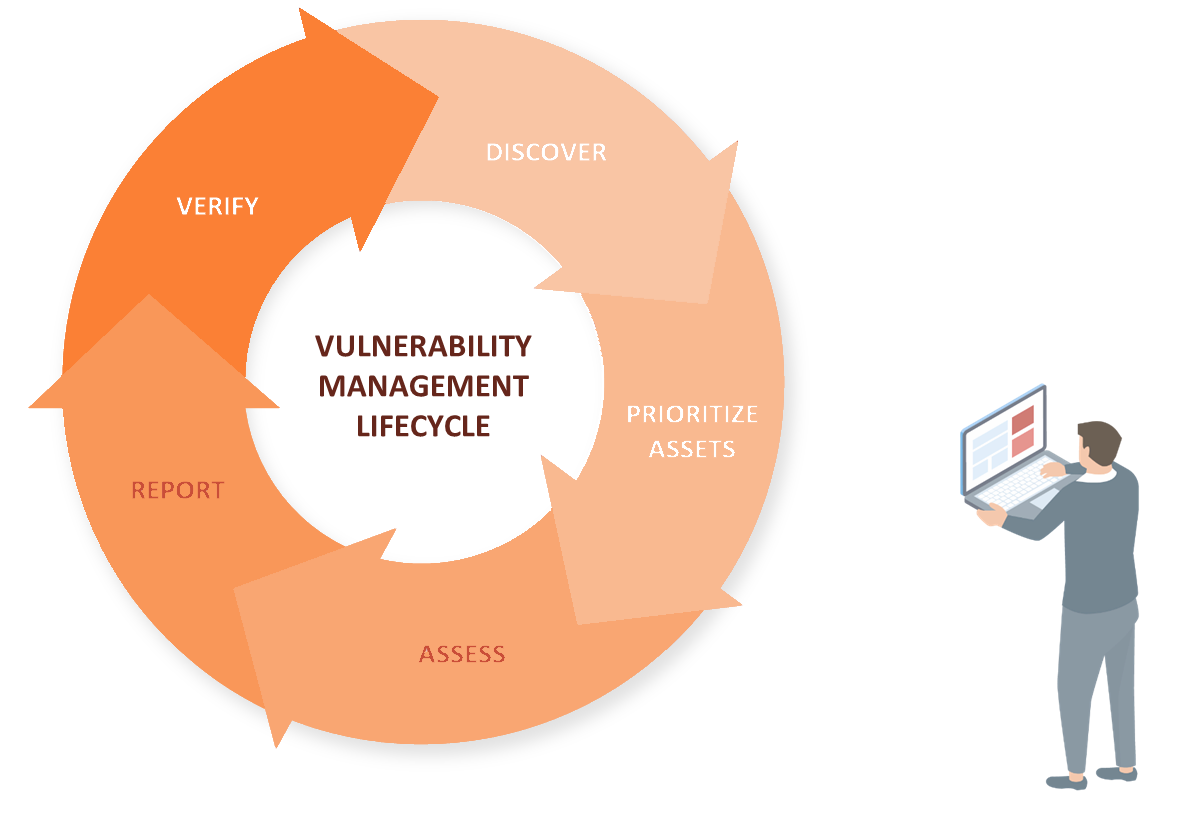

CAN YOU AFFORD AN ATTACK?
- IBM’s most recent Cost of a Data Breach report puts the average cost of a data breach at $4.24 million when you add up all the direct and indirect costs, including downtime, fines, lawsuits, notifications and identity protection, for individuals who were compromised.
- The National Institute of Standards and Technology (NIST) recommends vulnerability scans to be run at least quarterly, regardless of network size or type. However, for any organization that relies on the continuous availability of its computer network for regular operations, a vulnerability scan should be run at least monthly, and even more frequently for organizations that collect and/or process personal, financial or sensitive data.
- Even with this information, many companies aren’t willing to invest in cybersecurity to properly protect the lifeblood of their organization. It goes without saying that the cost of a data breach can inflict far greater damage than just financial ramifications. Loss of customers and their trust are incalculable repercussions that could completely sink any organization
WHAT ARE NETWORK VULNERABILITY SCANS?
- Network vulnerability scans play a crucial role in safeguarding networks. The process involves both external vulnerability scanning — a scan from the outside to check your network’s firewall and other “perimeter” defenses — and internal vulnerability scanning — a scan that tests every device on your network. Internal vulnerability scans not only look at your servers and workstations but also check laptops, mobile devices, printers, network phones and anything else internally networked.
- The scanning process is identical to what hackers do when they search for weaknesses on a targeted network. The scans detect any known vulnerability and send an alert after each scan with details on the vulnerable devices and nature of the weaknesses. This is critically important because unless you find and fix the root cause of the problem, it leaves your systems inside the network vulnerable to attack.
- New bugs and vulnerabilities are identified daily and can exist on any device on your network — both public-facing computers and systems inside the network.
- Vulnerabilities often remain unchecked for weeks, months or even longer, increasing the likelihood that a random check of your system by hackers will yield a payday for them and a nightmare for you.
PATCHES AREN’T PERFECT
Simply staying current on security patches isn’t enough. That approach poses a two-pronged problem:
- First, a vulnerability must become known before a patch can be developed. What if cybercriminals discover the weakness before the software vendor? What if the software vendor knows about the weakness, but fixing it requires a major development effort that could take weeks or months?
- Second, patches won’t fix misconfigurations when a system is deployed in a misconfigured state. The system remains in that misconfigured state no matter how many patches are deployed until a vulnerability scan detects the issues or a cybercriminal exploits them
SCANNING ALONE ISN’T ENOUGH
- Simply scanning your network doesn’t make your network any safer or less vulnerable to a data breach. It’s like getting your teeth X-rayed. You need a professional to interpret the fuzzy gray image, determine what the actual decay is, and then address a small cavity before it worsens to the extent that the tooth cracks or needs to be removed.
- A scan checks more than 65,000 ports on every device on your network, so you can imagine the amount of data it delivers. Not all discovered vulnerabilities present the same risk level, and it is virtually impossible to address every vulnerability on every device, every day.
- A great number of network vulnerabilities are benign because they’re on devices that don’t contain important information worth stealing or they aren’t connected to more important devices. Other vulnerabilities are benign because they have a very low likelihood of being exploited.
VULNERABILITY MANAGEMENT IS ESSENTIAL FOR YOUR IT SECURITY
- Just like everyone needs to get periodic X-ray scans when they visit the dentist, every computer network needs periodic vulnerability scanning as part of good IT security hygiene. Sometimes, an X-ray will reveal hidden decay or other issues that need immediate attention. The same X-ray may also reveal minor problem areas that can wait until your next scheduled visit.
- As with the analysis of fuzzy X-rays, you will want a qualified IT professional to review the results of each network vulnerability scan to determine what is a serious vulnerability that deserves immediate action and what vulnerabilities present a lower risk that can be addressed during a scheduled network cleanup session.
- The frequency of scans and regularly scheduled network hygiene sessions depends on a lot of factors. Small organizations with just a few computers running in a workgroup may only need periodic scans when changes are made to the network. However, for most situations, a monthly scan with regularly scheduled quarterly security cleanup tasks is the minimum frequency. For any organization that collects, uses or stores sensitive data, a weekly scan with monthly network adjustments is recommended. Even more frequent scans may be needed for certain regulated industries and organizations that require the highest level of cybersecurity.
OUR VULNERABILITY MANAGEMENT SERVICE
- Our enhanced IT security service involves setting up one or more dedicated security vulnerability scanners on your computer network. The scanner is designed to check every device on your network — including servers, desktop computers, mobile devices, printers, network phones, etc. — and look for known vulnerabilities. We can also use our external scanners to perform the same vulnerability tests on your firewall.
- We will program it to run automatically at a specific time interval and set up a schedule for routine network adjustments based on the results of the scan data. The frequency of scans and scheduled security hygiene sessions will depend on your specific situation.
- As soon as each network scan is complete, the system sends the results of the scan to our cloud-based vulnerability management platform along with alerts of any discovered issues. The alerts tell us the nature and location(s) of each discovered issue. This allows us to quickly address any high- risk vulnerabilities and creates a checklist of more routine items to take care of during our regularly scheduled network hygiene sessions.